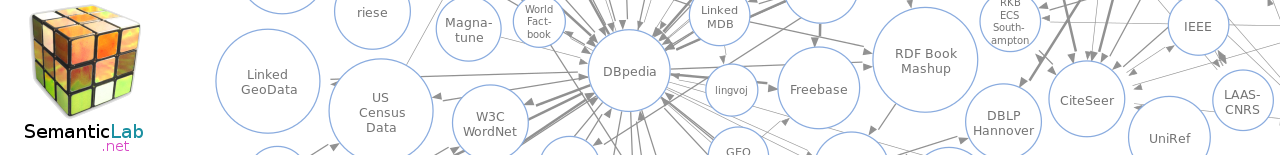Pgperformer
Introduction
Pgperformer is a postgreSQL Performance Measurement Tool specifically designed to perform predefined testcases. It allows you to perform generic and custom benchmarks. Apart from that one can define custom-made test cases which adapt to an external database application of your need. Pgperformer also offers simple export functions for later analysis.
Features
Generic benchmarks:
- SELECT test case
- INSERT test case
- UPDATE test case
- VIEW test case
- prepared statements test cases
- stored procedures test cases
Custom benchmarks:
- tsearch unranked test case
- tsearch ranked test case
- tsearch comparison (unranked vs. ranked)
Export function:
- Export as EPS, CSV or JPG
Note that the JPG export feature only takes a snapshot of the current graph visible over the GUI. If you want all data you will need to stick with EPS or CSV.
Installation
In order to run pgperformer correctly you’ll need to perform some preliminary setup tasks.
Setting up your database environment
Pgperformer uses four different databases, which are pointed to via the connection.properties file.
- dbname - the main database for performing generic benchmarks
- statdbname - this is the database where statistical information is stored
- tsearchdbname - the database containing tsearch tables
- viewdbname - the database designed for the VIEW test cases
It is recommended to add PL/pgSQL as a language to each database in order to prevent errors. To do so, issue the following command as privileged postgres user via command prompt:
createlang plpgsql $your_db$
You only need to create the stated databases, except for the tsearch database. In this case a filled tsearch database of the following format is needed:

Pgperformer takes care of preparing all other databases for use via the menu called “Database”. Use “Reset DB” in order to handle all needed actions in one go. Once you’re familiar with what to delete or create you can use the provided menu entries.
Preparing your property files
There are two main property files available:
- connection.properties
- simple.properties
“Connection.properties” is pretty self-explanatory whereas the file “simple.properties” needs some specific attention for certain properties:
- inserts - specifies the number of tuples per table
- insert - defines the iterations for all INSERT test cases
- select - defines the iterations for all SELECT test cases
- update - defines the iterations for all UPDATE test cases
Usage
The following steps explain how to use pgperformer with a generic benchmark:
- Start pgperformer
- Choose Database > Reset DB (otherwise you’ll get useless data mixed up with previous data)
- Choose a test case from the “Testcase” menu
- Click Setup and let pgperformer generate some workload data which will be stored in a corresponding file
- Click Connect and wait until all threads are connected and ready to run
- Finally click Run and start the benchmark
- When the benchmark is finished you can export the graph as EPS, CSV or as a JPG via the Chart menu
This is the standard procedure for a benchmark. If you choose a custom benchmark you will not need to setup workload data but provide a search term word list for the tsearch test case, or an SQL file for the custom-made test case.
Note that after completion of a test case all significant data is written to a file called testcase.log located in your working directory defined via the simple.properties file.
Screenshots
Tsearch Testcase
|  |
INSERT Testcase
|  |
Downloads
You can checkout Pgperformer from subversion or download a compiled version here.
Download
The following starter shell script includes all required jar files in order to take a quick look at pgperformer:
Sources
You can checkout the complete source for pgperformer from subversion:
svn checkout https://svn.semanticlab.net/svn/oss/thesis/pgperformer/trunk/