Setting up Gnome CalDAV and CardDAV support with Radicale
Although Gnome supports CalDAV and CardDAV, it currently only allows configuring them for Nextcloud servers. Their is a long standing Bug Report which describes this issue but hasn’t yet (as of October 2020) been properly addressed.
Florian Apolloner has, therefore, developed a webapp which uses redirects to map requests meant for Nextcloud servers to other CalDAV/CardDAV servers.
If you run an Apache Web server you can instead use mod_rewrite to replicate his solution:
# redirect used for caldav and carddav compatibility with owncloud & nextcloud
RewriteEngine on
RewriteRule "^/.well-known/caldav" "/dav/caldav/" [R]
RewriteRule "^/.well-known/carddav" "/dav/carddav/" [R]
RewriteRule "^/remote.php/webdav/" "/dav" [R]
RewriteRule "^/remote.php/caldav" "/dav/caldav/" [R]
RewriteRule "^/remote.php/carddav" "/dav/carddav/" [R]
The redirects’ targets need to point to the path or URL of your caldav and carddav servers (I use Radicale so in my case the proper URLs are /dav/caldav and /dav/carddav). The /webdav redirect can either point to your WebDAV server (if you plan on using WebDAV remote storage) or to a simple Web page on your system.
Once the redirects are set up, you can configure your CalDAV/CardDAV server as NextCloud server in Gnome Online Accounts. If your server does not support WebDAV you need to disable the Documents and Files sharing settings as outlined below.
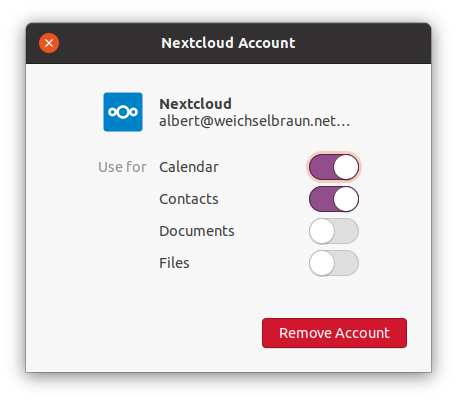
Once you have completed this setup applications such as Gnome To Do and Gnome Calendar will be able to synchronize with your CalDAV server.
Resources
- Gnome Bug Report #720519 - Add separate components for CalDAV and CardDAV accounts
- OwnCloud/Nextcloud Emulator by Florian Apoller
- Radicale CalDAV/WebDAV Server
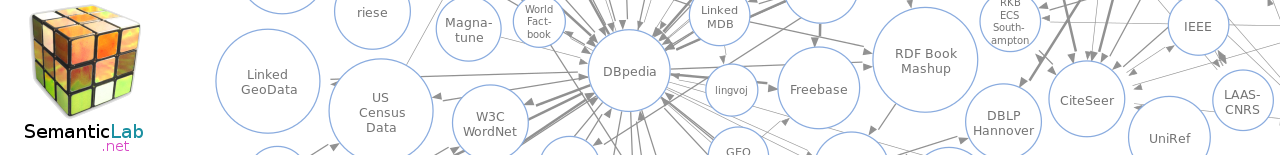
Leave a comment