How to resize a LUKS encrypted root partion
The Ubuntu standard setup for an encrypted root file system is quite complex as the following output shows:
root@ephiphany~# lsblk
NAME MAJ:MIN RM SIZE RO TYPE MOUNTPOINT
vda 252:0 0 1T 0 disk
├─vda1 252:1 0 1M 0 part
├─vda2 252:2 0 1G 0 part /boot
└─vda3 252:3 0 1024G 0 part
└─dm_crypt-3 253:0 0 1024G 0 crypt
└─epiphany-root 253:1 0 1024G 0 lvm /
Basically we have a disk (vda) with the root partition on the vda3 partion which holds the encrpyted LUKS device which is decrypted as dm_crypt-3. On top of dm_crypt-3 we have a physical LVM volume with volume group epiphany and the logical volume root.
Consequently, growing the root filesystem requires:
- extending the vda3 paritition which is done using fdisk (please refer to a the the following guideline for more information)
- resizing the LUKS parition
- resizing the physical device,
- resizing the logical device, and finally
- growing the file system
as outlined below:
# resize the LUKS parititon (dm_crypt-3)
cryptsetup resize dm_crypt-3
# resize the physical device on top of it
pvresize /dev/mapper/dm_crypt-3
# resize the logical device (epiphany-root)
lvextend -l +100%FREE /dev/mapper/epiphany-root
# grow the file system accordingly
resize2fs /dev/mapper/epiphany-root
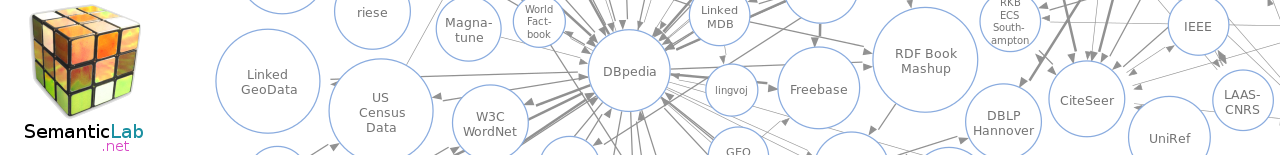
Leave a comment