PostgreSQL
Large Scale Deployments
If you use big amounts of memory (>4 GB) for shared buffer’s you might run into this error message:
Starting PostgreSQL 8.3 database server: main
The PostgreSQL server failed to start. Please check the log output:
2008-08-01 07:23:19 BST FATAL: could not create shared memory segment: No space left on device
2008-08-01 07:23:19 BST DETAIL: Failed system call was shmget(key=5432001, size=8789024768, 03600).
2008-08-01 07:23:19 BST HINT: This error does *not* mean that you have run out of disk space. It occurs either if all available shared memory IDs have
been taken, in which case you need to raise the SHMMNI parameter in your kernel, or because the system's overall limit for
shared memory has been reached. If you cannot increase the shared memory limit, reduce PostgreSQL's shared memory request
(currently 8789024768 bytes), by reducing its shared_buffers parameter (currently 1048576) and/or its max_connections
parameter (currently 83).
The PostgreSQL documentation contains more information about shared memory configuration.
In this case it is not sufficient to increase the maximum shared memory size (shmmax), but you’ll probably also have to increase the size of the maximum number of shared memory segments system-wide (shmmni) and the total number of shared memory pages available (shmall). The following setting worked for our configuration (shared_buffers=16GB).
echo 175726755840 >/proc/sys/kernel/shmmax
echo 655360 >/proc/sys/kernel/shmmni
echo 20971520 >/proc/sys/kernel/shmall
Filesystem Related
- Linux IO Scheduler - suggests the deadline IO scheduler for database systems and systems supporting TCQ.
- Optimize Read-ahead:
blockdev --setra 4096 /dev/sda
Performance
Table Design and SQL Commands
- Use Indices
- Cluster your data to improve the retrieval performance
- CLUSTER documentation
- Article: How does CLUSTER improve index performance
- Database clustering using pg_reorg
- introduction to database clustering
- how to locate poorly clustered tables
- how to cluster your data only
- pg_reorg - clusters tables online
Tools and Settings
This is a (growing) list of techniques and tools used to debug, measure and improve PostgreSQL’s performance.
- Increase the statistic daemon’s memory
- pgFouine - analyse PostgreSQL logs
- How to determine unused and potentially missing database indexes.
IO Schedulers
The goal here is to see which of the IO schedulers (deadline, cfq) performs better with pgbench. First you need to initialize the pgbench tables with data, and do a vacuum. “-s 100” means 10,000,000 rows in the “accounts” table.
/usr/lib/postgresql/8.3/bin/pgbench -i weblyzard -s 100
Afterwards a python script was used to switch between to two schedulers, and run pgbench for a number of times alternativly for the two schedulers. The following configuration options for pgbech were used (scale factor 10, 10 concurrent clients,300000 transactions):
-s10 -c10 -v -t300000
So a call might look like:
echo "cfg" > /sys/block/sda/queue/scheduler
su postgres -c "/usr/lib/postgresql/8.3/bin/pgbench -s10 -c10 -v -t300000 dbname"
For multiple iterations of the test case no real winner could be seen, both schedulers perform more or less equally well.
tps results:
tps = 2602 (min) to 2801 (max) --- for cfq
tps = 2639 (min) to 2810.(max) --- for deadline
Forcing a rewriting of a table
- Starting from PostgreSQL 9.0 a function exists to invoke the rewriting of an existing table. This for example could be necessary after lots of data have been moved, deleted … within a table. In older version this is done by altering the type of an existing column to the type it already has:
ALTER TABLE ONLY table_name ALTER column_name SET DATA TYPE column_type;
Upgrading
- Migrating PostgreSQL with Bucardo - Use asynchronous PostgreSQL replication to update between PostgreSQL versions
- Speeding up the PostgreSQL dump/restore
process -
this article covers parallel dumps (manual) and parallel restores
(build in support since PostgreSQL 8.4); Hint: use the PostgreSQL
common format for dumps and restore (
pg_dump-Fc-a).
Interesting PL/PgSQL Code Snippets
- Key Tree - a recursive function which returns a list of all tables have foreign keys to a given table; requires PostgreSQL 8.4
- Andrew Dunstan on the use of windowing functions
Resources
- PostgreSQL Wiki
- Linux Filesystem Performance
- Researching Postgresql Performance - tests the performance of different kernel parameters, file systems and postgresql settings.
- PostgreSQL 8.4devel Documentation
The “Good Practices” section is of particular interest here.
- Postgres OnLine - An in-depth Exploration of the PostgreSQL Open Source Database
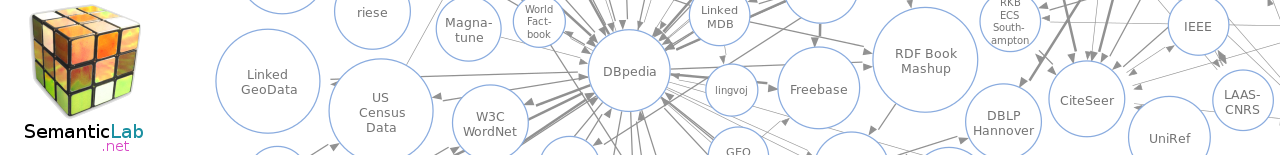
Leave a comment