Linux Desktop Configuration
This post provides suggestions for a suitable linux desktop configuration
Gnome3 Desktop
-
Limit
Alt+Tabto current workspace:gsettings set org.gnome.shell.app-switcher current-workspace-only true
I use Thunderbird in conjunction with the following addons:
- Lightning (Calendar)
- Calendar tweaks
- CardBook (CardDAV support)
- Enigmail (PGP support)
- Nostalgy (efficient, keyboard based navigation)
- Quicktext (template support)
Advanced PDF editing
Unfortunately, libpoppler-based PDF editors such as evince, okular, etc. do not support all PDF features required for editing more complex forms. I, therfore, use PDF-Xchange-Editor a powerful alternative that supports most relevant features in the free version.
- Download Editor Plus Portable Version and unpack it in
/opt - Run the software with
wine.
Additional software
- KeepassXC password manager
add-apt-repository ppa:phoerious/keepassxc
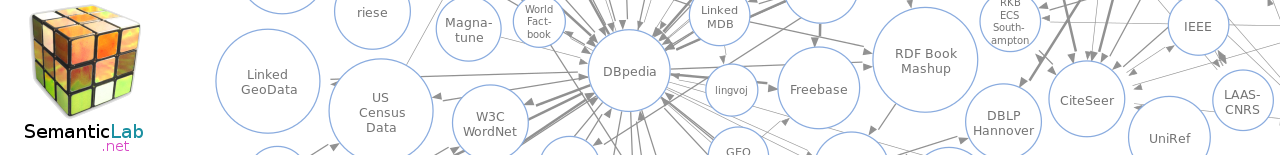
Leave a comment